Having trouble?
If you have any trouble with the Project Japan Mod, the information on this site might be helpful to you.
We have gathered the most common mistakes and problems from our experience.
We cannot guarantee your problem is included here, but it is very likely!
- Remove other Mods -
We are only covering problems that occur in Project Japan.
If you are using other mods,remove them firstto check if the problems still occur.
There are certain limitations regarding compatibility with other mods.
Therefore we do not support any issues that occur with other mods activated.
If your problem isn't listed here or you need more help:
Cannot download / DL speed is slow
Reasons you might not be able to download:はいくつかあります、以下を確認してみてください。
- Your Anti-Virus software is prohibiting the download
Some Anti-Virus software deems our hoster as a malicious website and prevents any downloads.
Make an exception in your software for our hoster (Sharemods) , or temporarily disable the software.
- Your Browser is prohibting the download
Some browser pkug-ins might be blocking the download.
Temporarily disable or create an exception for Sharemods.com
DL speed is slow:は以下が考えられます
- The servers are busy
There are times where the servers of our hoster are very busy and therefore maximum performance cannot be achieved.
Try again at a different time.
Since Project Japan does not accept any kind of monetary support, our hosting options are very limited. Please understand.
"Not compatible" Error Message

If you cannot activate the mod in the Mod manager
Your version of Project Japanゲームバージョンが違うか、DLC不足の可能性with your game version of ETS2.
1.起動後のLAUNCHPAD画面(メニュー画面)の左下に表示されているゲームバージョンを確認ください。
2.必要なMAPDLCが揃っているか確認ください。
I don't have a "mod" folder.
The mod folder is usually located at C:\Users\〇〇\Documents\Euro Truck Simulator 2\ .
If you are using OneDrive, it might look like this: C:\Users\〇〇\OneDrive\Documents\Euro Truck Simulator 2\
If you can't find it, you can simply create it by yourself.
Common mistakes
There are two folders with the name "Euro Truck Simulator 2".
The one mentioned above contains all personal data like savegames or logs, and also your mods.
There is another folder under 〇:\Program Files\steamapps\common, but this one does not contain any relevant data for you!
So it is better for you tonot touch it, it might lead to corrupted game files.
The mod folder needs to be created under C:\Users\〇〇\Documents\Euro Truck Simulator 2\ , otherwise it WILL NOT WORK.
I cannot choose my starting city.
You have not selectedjapan.mbdas your map module.
Restart the game, create a new profile and activate Project Japan again. Then, choose japan.mbd as map module before continuing.
The map is not straight. (It is rotated by 45°)
If this bothers you, go to Options -> Gameplay -> Map
and chooseTop view, that should fix the issue.
The currency is EUR, instead of JPY.
Go to Options -> Gameplay -> Region settings -> Display currency, and change it toJPY
The lighting at night is weird.
The lights are very bright, or you cannot see traffic lights at night.
- Your load order is wrong. ( Other mods might cause this issue as well )
Your load order needs to be 1 2 3 4 5 in descending order. If using the add-ons, the full order is A1 A2 A3 1 2 3 4 5.
Some cargo gets stuck under overpasses etc.
The cargo in this game is built to European specifications, which differ from Japanese specifications.
Since our buildings use accurate Japanese measurements, there might be issues with some cargo, especially heavy machinery.
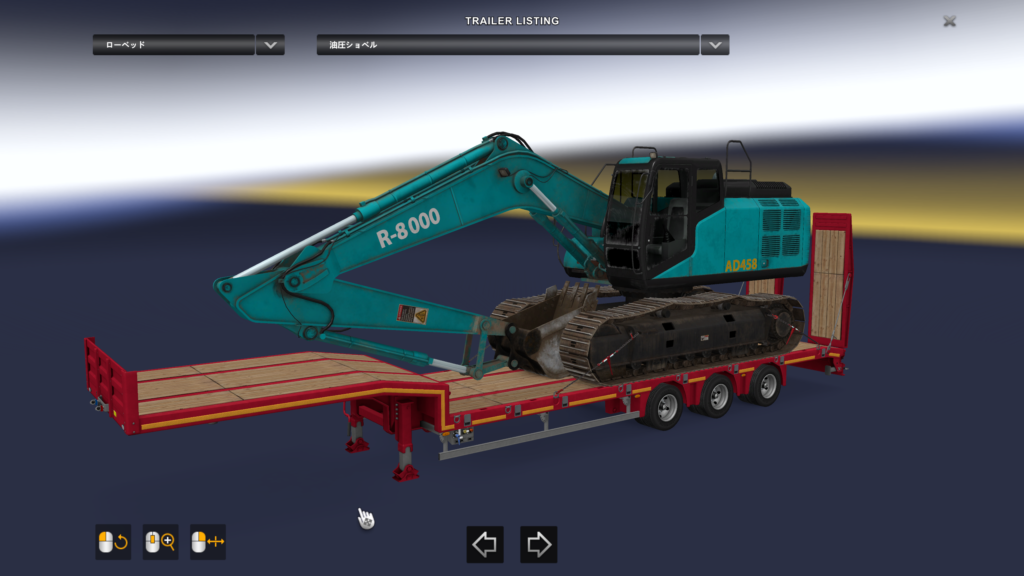
This cargo will not be able to pass through some locations.
Lowbed

This one does not cause any issues.
Lowloader
If you are planning on purchasing a trailer, the Lowloader is therefore recommended.
※In theSchwarzmüller Trailer DLC, there is a trailer called "Lowloader", but the specifications are closer to the Lowbed above, and therefore cannot be used.
Other cargo that might be troublesome on Japanese roads aredisabled, so they will not appear in-game.If any of the following cargo appears, there might be another mod interfering.

AI cars behave strangely.
AI cars are colliding with each other, do not yield or brake suddenly.
This is a problem due to SCS' implementation and we cannot fix it.
Navigation does not work properly when using the "Hard Company" Add-On.
When using the Hard Company Add-On mod, there might be situations where the navigation will end abruptly before you reach your destination.
This is by design, and serves to make the process of arriving at your destination more challenging.
The entrance might not be directly visible at first, but there is a way to get there.
The navigation will stop once you are in the vicinity of your destination.
From there, it is up to you to find the way in.This is by design.」と理解してプレイしていただきたいと思います。
If you do not like this, we do not recommend using the "Hard Company" Add-On.
Mac(OpenGL環境)でプレイすると道路が黒くなったりする
道路が黒くなったり、テクスチャが抜け落ちていたりする現象が確認されていますが、OpenGL環境でのプレイにおいては、動作の保証をしておりません。
Found a bug?
If you encounter an issue that was not listed here, and you think it is a bug, you can report it to us on our Discord server.
There is a template in the bug-reporting channel that is acceisble via !template, so please use it.
